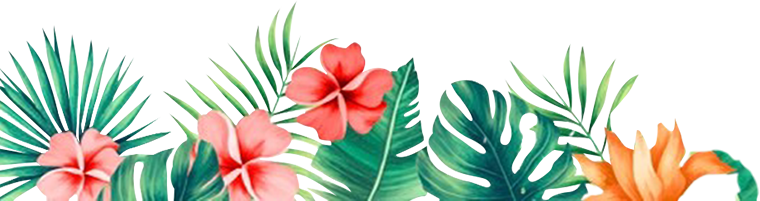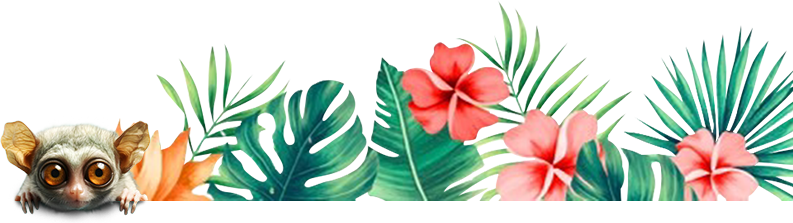Help Center
How to Share your Blog post to your Social Media Sites
1. Go to your blog and open up the post you want to share. Make sure you are on the Blog post itself and not on your blog homepage.
2. Click on the social media icon where you want to share it. You can find the sharing widgets on the left side of your screen.
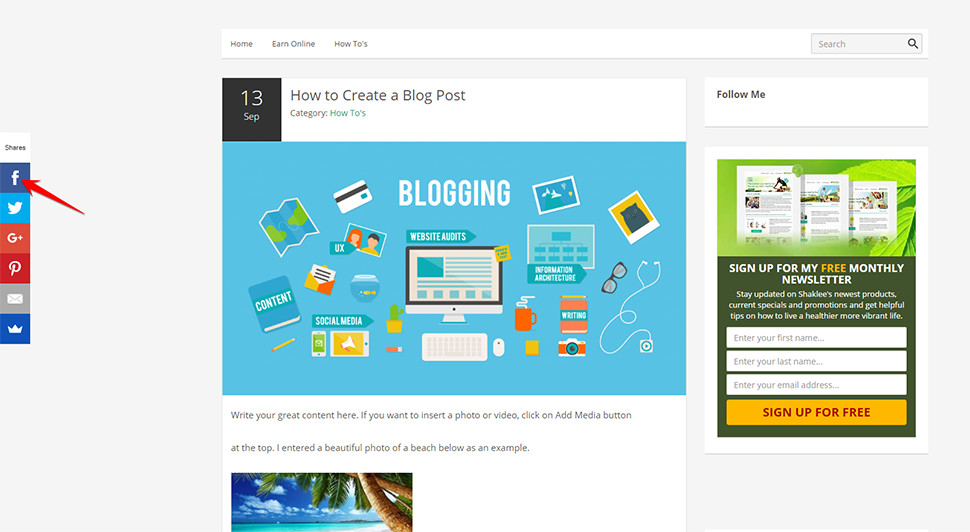
3. A pop up box will appear so you can add your comment before posting. Please see samples of the pop up box for each social media sites.
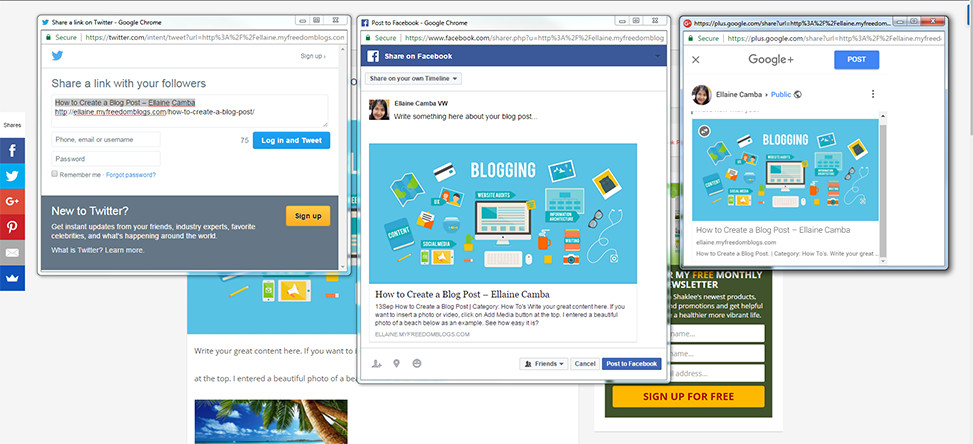
4. Write a short description, message or comment about the post on the box provided. Sometimes, if you are not yet logged in, you may need to log in first. Please see pop up box for twitter.
> Once done, you can click on Post.
That's it! Congratulations! You are now able to share your blog post on social media sites. After sharing, you will see that the number of shares is being counted under "Shares" at the top of the sharing widget.