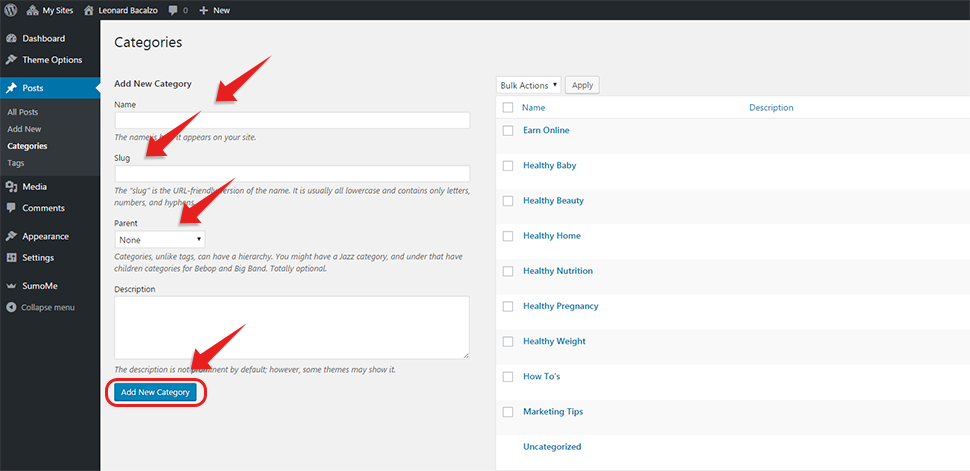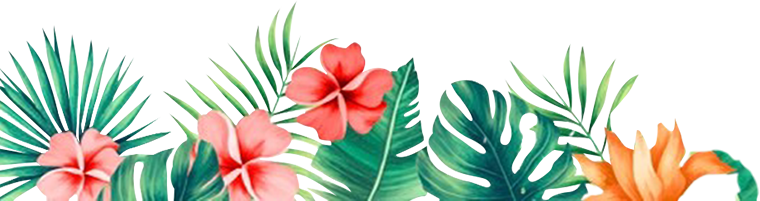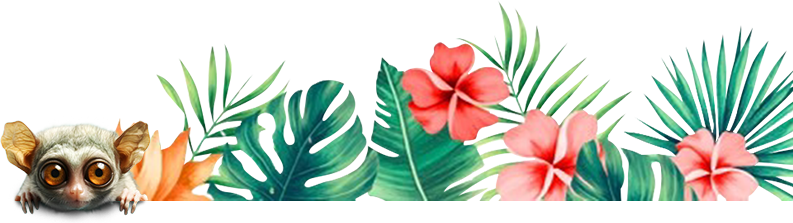Help Center
How To Create A Category
Categories are meant for broad grouping of your posts. Think of these as general topics or the table of contents for your site. Categories are there to help identify what your blog is really about. It is to assist readers finding the right type of content on your site. Categories are hierarchical, so you can sub-categorize.
You MUST categorize your post. If you do not categorize your post, then it will be categorized under the “uncategorized” category.
Here's how you can create a category.
- Log in to your YFP account
- Login to your My Freedom Blogs and start writing a post. If you are not sure how to access this, please refer to the Help Article entitled "How to create and publish a blog post".
- Look on the right side of your screen and choose "Categories".
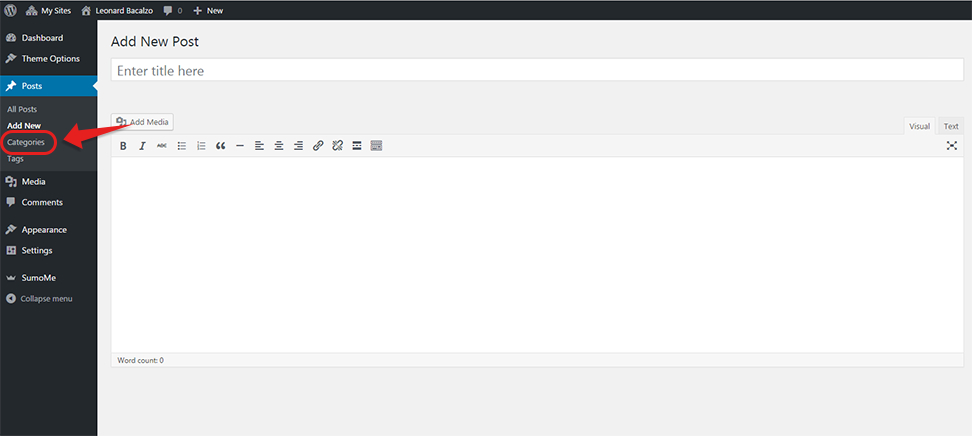
- Under "Add New Category", write the Name and Slug.
The “slug” is the URL-friendly version of the name. It is usually all lowercase and contains only letters, numbers, and hyphens.
If you are creating a Sub-category, click on the dropdown arrow under “Parent" and choose which Category you want to put it under.
After filling in the information needed, click on Add new Category.